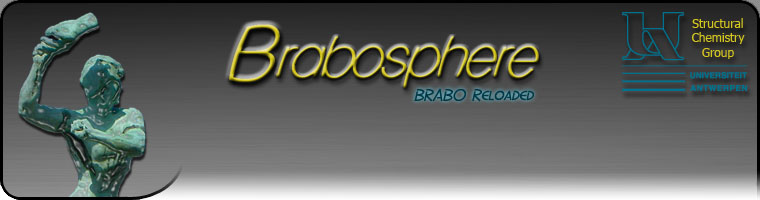
Home |
Download |
Screenshots |
Features |
Compilation |
Forums |
Mailing list |
Support |
Bugs |
Feature requests |
Documentation |
Changes |
Roadmap |
Links
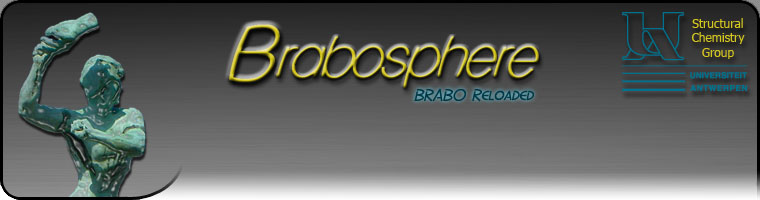
|
Quick navigation menu: Compilation and installation instructionsCurrently a binary version of Brabosphere is provided only for a limited number of platforms. For most platforms, you will have to download the source code and compile it yourself. Compilation instructions can be found below and installation instructions a bit further down. These instructions are also bundled with the source code. CompilationBrabosphere relies on a number of libraries: Qt, OpenBabel and QextMDI. Although version 4 of the Qt library has been released, Brabosphere only compiles with the 3.2 and 3.3 series. Download details will be given in the respective sections. For the OpenBabel library, either version 1.100.2 or one of the new 2.x releases is required. The latest version of QextMDI (not maintained anymore) is version 2.0.2. Sources for both Windows and UNIX can be downloaded from the site. UNIX-like operating systemsQtThe Qt library serves as the base for KDE, a well-known desktop environment in the Linux world. If you run a reasonably new version of Linux, it is highly probable that Qt is installed or can at least be installed easily using the standard package managers. When the version is correct, no compilation is needed. It is however possible that Qt was compiled without OpenGL support. In that case a local version of Qt has to be compiled anyway. When using a binary Qt-package, make sure the development packages are also installed (including the compatibility headers if they are mentioned separately!). This can be checked easily by typing 'qmake' at the command prompt. This executable is part of Qt, needed for the compilation of Brabosphere and should be in the path. When no suitable binary version is available, the latest version of the Qt3 branch can be downloaded from Trolltech's FTP server: the X11 version and the MacOS version. Although I have absolutely no experience with the MacOS version, the procedure should be similar when run from the shell. Excellent information about supported platforms, supported compilers and platform issues can be found on the Trolltech website. After unpacking the downloaded file, Qt has to be configured for building with QextMDIThe UNIX version of QextMDI can be downloaded here. It needs the Qt library for compilation. Although a configure script is present, it is only suited for compilation using Qt2 and not Qt3. A simple solution is to go into the OpenBabelFor OpenBabel the standard BrabosphereWhen Qt, QextMDI and OpenBabel are compiled, Brabosphere can finally be compiled. Before compilation can be started, the file In case you don't want to compile CrdView, the file Now Brabosphere is ready for building. A WindowsCompilation under Windows is hindered by the fact that you need Qt3 for Windows. This is only available as a commercial version from Trolltech. There exists one non-commercial version distributed with the book 'C++ GUI Programming with Qt3' of Blanchet and Summerfield. As it is a non-commercial version, it has a number of restrictions not found in the commercial and GPL editions. Although Qt4 is released under the GPL for Windows, it cannot be used for compilation of Qt3 code. The following sections explain compilation procedures for the non-commercial edition with a number of compilers. Microsoft Visual C++/Studio 2002 and 2003QextMDIThe Windows version of QextMDI can be downloaded here. Compilation proceeds identical to the UNIX version: in the qextmdi subdirectory type NOTE: In case version 2003 (7.1) of the compiler is used, the file OpenBabel 1.100.2Although the OpenBabel source tree contains project files for Visual C++ 6.0, they cannot be read by the more recent versions of the compiler IDE. In order to facilitate the compilation process, two files are provided in the OpenBabel 2.xCompilation of the new version is a bit more involved as it depends on a few libraries itself. First the BrabosphereThe procedure for compiling Brabosphere under Windows is identical to the one for UNIX. Microsoft Visual C++ Toolkit 2003This toolkit is freely downloadable from Microsoft and is the only way to compile Brabosphere under Windows using nothing but free tools. As the non-commercial edition of Qt3 was built nor configured for use with this toolkit, compilation is a bit more involved. This is the procedure currently in use for the binary distribution of Brabosphere. Microsoft toolsApart from the toolkit itself (available here), a number of other tools have to be downloaded and installed. First of all you need the Windows 2003 R2 Platform SDK (WARNING: be sure to download the web install with Internet Explorer and keep its window open during the install. Otherwise you'll get an error 1329) to get access to QtThe file QextMDI and OpenBabelThe complation procedure for QextMDI and OpenBabel is identical to the one for the regular Visual C++ compiler. BrabosphereOne additional change has to be made to the file Borland C++ compilerAlthough this compiler is supported by Qt and a version of the non-commercial edition is available for it, I haven't tried it yet. Reports of succes with this compiler (and compilation instructions) are very welcome. Development code from SVNAll released versions, but more importantly the latest development version, can be downloaded from the Subversion repository at Sourceforge. The development version can be checked out using the following syntax:
Other releases can be found in the UNIX-like operating systemsIf a binary version of Brabosphere is available for your platform, installation should be evident. If you compiled everything yourself, the Qt, QextMDI and OpenBabel shared objects (.so's) should be made available somewhere the dynamic linker (ld) can find them. If you want to use the provided basis sets (Not provided with the Brabosphere source code so needed to download separately), they will have to be copied somewhere and its base directory should be updated in Brabosphere's preferences. NOTE: this basis set directory cannot have any spaces in it! WindowsMost people will install the binary distribution so installation should be easy using the provided installer. When automatic installation is chosen, Brabosphere and CrdView will be installed in the system's When building from source on Windows, the following files have to be copied into the same directory as |
||||
|